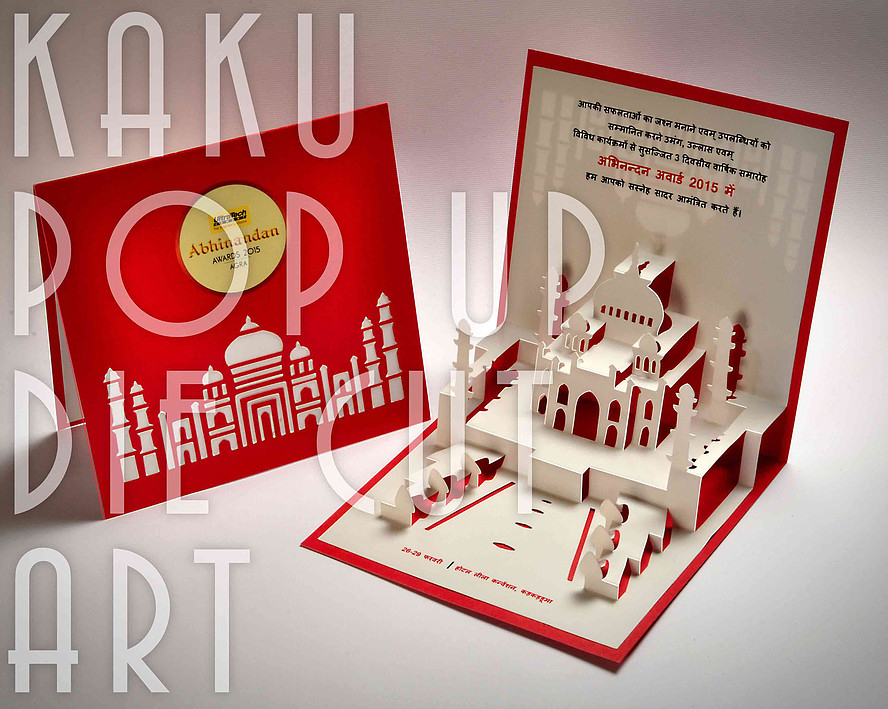REVIT STRUCTURE TRAINING IN CADCAM KANPUR BARRA 6
CADCAM CENTRE
8400448141
cadcam2018@gmail.com
All India - other
Education and Learning - Workshops
Ads Description
Revit Structure:
Topics Covered
-Introduction to the Autodesk Revit software
-Basic drawing and editing tools
-Setting up levels and grids
-Working with views
-Starting a structural project based on a linked architectural model
-Adding structural columns and walls
-Adding foundations and structural slabs
-Structural reinforcement
-Beams, trusses, and framing systems
-Analytical models and placing loads
-Project practices to reinforce learning
-Construction documents
-Annotating construction documents
-Detailing
-Scheduling
Training Guide Contents:
1: Introduction to BIM and Autodesk Revit
-BIM and Autodesk Revit
-Overview of the Interface
-Starting Projects
-Viewing Commands
-
Revit Structure:
Topics Covered
-Introduction to the Autodesk Revit software
-Basic drawing and editing tools
-Setting up levels and grids
-Working with views
-Starting a structural project based on a linked architectural model
-Adding structural columns and walls
-Adding foundations and structural slabs
-Structural reinforcement
-Beams, trusses, and framing systems
-Analytical models and placing loads
-Project practices to reinforce learning
-Construction documents
-Annotating construction documents
-Detailing
-Scheduling
Training Guide Contents:
1: Introduction to BIM and Autodesk Revit
1.1 BIM and Autodesk Revit
1.2 Overview of the Interface
1.3 Starting Projects
1.4 Viewing Commands
2: Basic Sketching and Modify Tools
2.1 Using General Sketching Tools
2.2 Editing Elements
2.3 Working with Basic Modify Tools
2.4 Working with Additional Modify Tools
3: Starting Structural Projects
3.1 Linking and Importing CAD Files
3.2 Linking in Revit Models
3.3 Setting Up Levels
3.4 Copying and Monitoring Elements
3.5 Coordinating Linked Models
4: Structural Grids and Columns
4.1 Adding Structural Grids
4.2 Placing Structural Columns
5: Foundations
5.1 Modeling Walls
5.2 Adding Wall Footings
5.3 Creating Piers and Pilasters
5.4 Adding Isolated Footings
6: Structural Framing
6.1 Modeling Structural Framing
6.2 Modifying Structural Framing
6.3 Adding Trusses
7: Working with Views
7.1 Setting the View Display
7.2 Duplicating Views
7.3 Adding Callout Views
7.4 Elevations and Sections
8: Adding Structural Slabs
8.1 Modeling Structural Slabs
8.2 Creating Shaft Openings
9: Structural Reinforcement
9.1 Structural Reinforcement
9.2 Adding Rebar
9.3 Modifying Rebar
9.4 Reinforcing Walls, Floors, and Slabs
10: Structural Analysis
10.1 Preparing Projects for Structural Analysis
10.2 Viewing Analytical Models
10.3 Adjusting Analytical Models
10.4 Placing Loads
11: Project - Concrete Structure
11.1 Start a Structural Project
11.2 Create Foundation Elements
11.3 Frame a Concrete Structure
12: Creating Construction Documents
12.1 Setting Up Sheets
12.2 Placing and Modifying Views on Sheets
12.3 Printing Sheets
13: Annotating Construction Documents
13.1 Working with Dimensions
13.2 Working with Text
13.3 Adding Tags
13.4 Adding Detail Lines and Symbols
13.5 Creating Legends
14: Creating Details
14.1 Setting Up Detail Views
14.2 Adding Detail Components
14.3 Annotating Details
15: Scheduling
15.1 Structural Schedules
15.2 Graphical Column Schedules
15.3 Working with Schedules
Appendix A: Introduction to Worksets
A.1 Introduction to Worksets
Appendix B: Additional Tools
B.1 Reusing Selection Sets
B.2 Placing Slanted Structural Columns
B.3 Creating Slab Types
B.4 Creating Rebar Types
B.5 Editing Plan and Section Profiles.
All Ads By This User
- Autocad training in cadcam barra-6
- Microsoft office project training in cadcam barra 6 kanpur
- Microsoft office project training in cadcam barra 6 kanpur
- Catia training in cadcam barra 6 kanpur
- Catia training in cadcam barra 6 kanpur
- Hypermeshtraining in cadcam barra 6 kanpur
- Solidworks training in cadcam barra 6
- Unigraphics training in cadcam kanpur barra 6
- Nxcad training in cadcam kanpur barra 6
- Structure design training in cadcam kanpur barra 6
- Staad training in cadcam kanpur barra 6
- Revit structure training in cadcam kanpur barra 6
- Primavera training in cadcam kanpur barra 6
- Project planning management training in cadcam kanpur barra 6